How long should salespeople wait for marketing-qualified leads to appear in their queues? How long should marketers wait for CRM updates to reflect in Marketo? The answer varies from business to business, but most of them seek to bring this number to as close to zero as possible. Of course, the practical delay time may lie somewhere between 5 and 10 minutes.
The first blog post in my “Systems in Control” series listed some simple ways to keep your Marketo instance running with minimal or no delays. As the next installment in this series, today’s post explains the different Marketo best practices for synchronizing to CRMs.
Over time, companies make changes to their CRM and overlook the importance of their Salesforce synchronization rate with Marketo. This metric refers to the average length of time that it takes for system updates to appear in both Marketo and your CRM database, across multiple records.
For example, a person fills out a web form and an existing database lead may get updated in Marketo, but it takes roughly 30 minutes for an alert to get sent to a sales development rep (SDR), which is well above the acceptable follow-up time that’s been set by the business. When updates from one system take too much time to reflect in the other system, that’s a significant business problem that needs to be tackled.
Let’s discuss a few simple ways that Marketo admins can improve their synchronization rates:
Less is more
More often than not, Marketo users want to see more information than they will ever actually need for their normal marketing activities. Of course, marketers want to be able to see all data so that they can make the best-informed decisions, but that doesn’t mean that all data needs to be visible on the Marketo platform. As a general rule of thumb, the following statement holds true:
CRM data should only synchronize to Marketo if it can go into an email, workflow, or report.
Marketo admins should create a list of fields by CRM object and identify which ones need to be visible in Marketo. You can export a list of fields (see Marketo documentation) and then ask your Support rep how they sync to different CRM objects in an exported file.
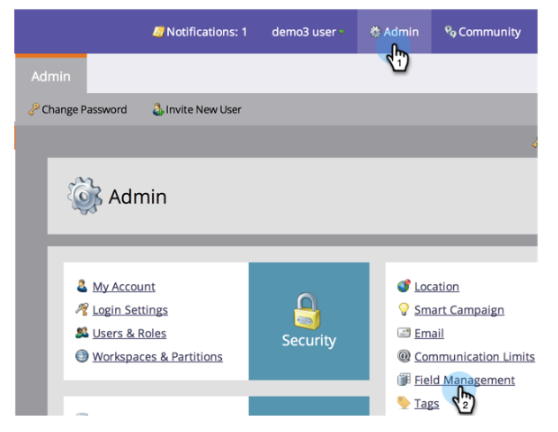
Finally, you will need to go through your list and check off any fields that appear to be unnecessary. In most cases, you will need to check with other teams to confirm that a field or object can be hidden.
There can be a few exceptions, of course. Nevertheless, if your instance follows the above rule, your Marketo-CRM integration will be fully optimized.
Become error-proof
Synchronization errors are possible and can become quite common if you don’t align your Marketo instance with important CRM configurations. Most Marketo customers use Salesforce as their CRM, and anyone who has been in the Marketo Community has seen the numerous posts on Salesforce sync errors.
I was going to summarize some of the synchronization errors you will see in Marketo, but there is already a great Marketo Nation article from a Senior Manager at Marketo (and a previous Marvel Marketers superhero!) on the common sync errors that you might see in a lead’s activities and the different ways to resolve these errors. If you encounter other types of errors or require more information to find a solution, you should start by filing a case with your Support representative.
You will also need to work alongside your Salesforce admins to implement some of your solutions. With that being said, you should always try to stay aligned with your CRM admins to understand any major changes. These CRM changes are often the root cause of your sync errors.
Synchronization improvement projects are inevitable, but they don’t have to be extensive overhauls. They may differ in their level of effort, and they may also have different types of information, depending on the business. But no matter the business needs or system requirements, Marketo admins that reinforce these synchronization best practices will always keep their system synchronization in control.




